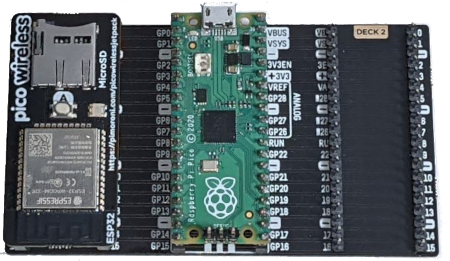- Home
- Learn Linux
- Learn Electronics
- Raspberry Pi
- Programming
- Projects
- LPI certification
- News & Reviews


The one feature that is missing on the Raspberry Pi Pico is networking. Whilst there are some projects that don't need to connect to a network it vastly increases the usefulness of the Pico.
NEW - The Raspberry Pi Pico W now includes wireless networking on board
Find out more about getting started with the Pico Wireless
In earlier videos I've shown how you can add networking through pairing with a Raspberry Pi or through using a Arduino Nano RP2040 connect which includes Wi-Fi onboard .
In this video I show how you can use the Pimoroni Pico Wireless to add WiFi to the Raspberry Pi Pico. As well as wireless networking the Pico Wireless also includes an SD card reader, RGB LED and pushbutton.
In the video I show how you can use the Pico Wireless backpack to add Wifi capabilities to the Pico and how it can be programmed using MicroPython. In the examples I show how you can have a web server running on the Pico which can be used to configure the colour of the RGB LED and also how you can use the cheerlights API to set the colour of the RGB LED.
The video also explains about what pins are used on the Raspberry Pi Pico and how you can use the remaining pins using a Pico Omnibus, Breadboard or the minimum pins for designing your own PCB.