- Home
- Learn Linux
- Learn Electronics
- Raspberry Pi
- Programming
- Projects
- LPI certification
- News & Reviews


19 October 2021
I recently upgraded my laptop from Ubuntu 21.04 to Ubuntu 21.10. Unfortunately it failed with the message:
Oh no! Something has gone wrong.
A problem has occured and the system can't recover. Please log out and try again.
This sounded like it would leave the system unusable, but by switching to a terminal and booting into recovery mode I managed to fix this. This is explained in the video below:
This is a summary of the commands that I issued:
New terminal:
Ctrl-Alt-F3
Check that the upgrade wasn't running
Boot into recovery mode with root shell
Configure the packages that were partially installed
dpkg --configure -a
Fix broken packages
apt --fix-broken install
Restart the upgrade
apt upgrade
Install Displaylink Drivers (see below).
Use Ubuntu upgrade tool
Install Firefox
sudo snap install firefox
Or to continue with debian dpkg firefox (faster startup)
sudo apt install firefox
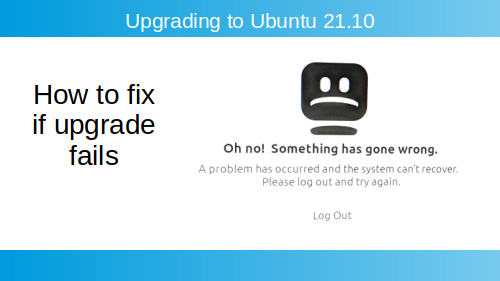
Also see the following video for how to install the DisplayLink drivers on Ubuntu (21.04+).