- Home
- Learn Linux
- Learn Electronics
- Raspberry Pi
- Programming
- Projects
- LPI certification
- News & Reviews


This is a software programming project for a Raspberry Pi with a touch screen. This has created a simulator that can be used to demonstrate how a generator and UPS can be used together to create resilience in the event of a power failure. It was used as part of a STEM demonstration at a school careers fair. It has been used here as a demonstration of how to use object-oriented programming (OOP) with Python Pygame Zero to simplify software design.
The STEM activity is based around my role as a data centre manager, and is specifically about the engineering infrastructure that we use to ensure that there is power to keep the computers running 24 hours a day.
During the careers fair I mainly talk about how we use UPS and Generators to keep the data centre running through a mains power failure.
This video shows this in use as well as showing 3D printed models I made to go with the project.
The simulator is written in Python Pygame Zero. It runs on a Raspberry Pi which is connected to a Raspberry Pi Touch Screen. This looks similar to a touch screen that may be mounted in a hardware device.
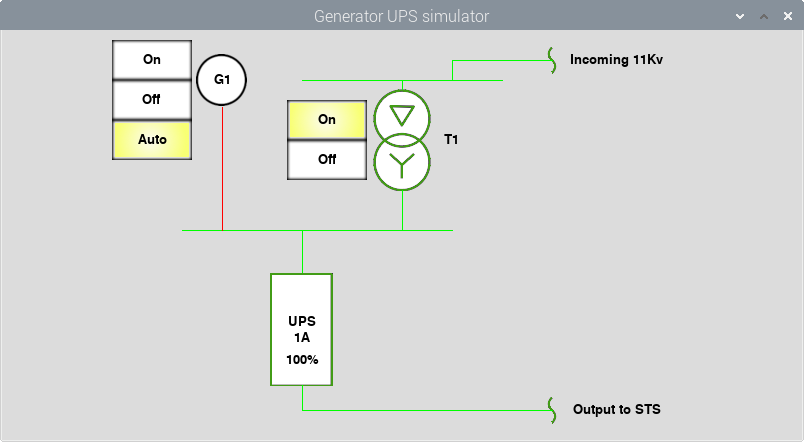
The source code is available below.
See my other programming guides at: