- Home
- Learn Linux
- Learn Electronics
- Raspberry Pi
- Programming
- Projects
- LPI certification
- News & Reviews


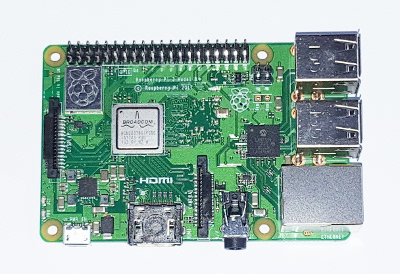
The Raspberry Pi is a great computer to learn programming with. It includes the Raspberry Pi OS, which is based upon Debian Linux. It also includes lots of programming languages and tools included by default.
I've put together a number of guides for those wanting to learn programming on the Raspberry Pi. I've also written a book "Beginnng Game Programming with Pygame Zero".
Scratch is a graphical block based programming language. It's designed for children as it allows them to learn programming.
See the following for more information.
Python is a great language to learn programming. Many of the examples below are based around the Python programming language.
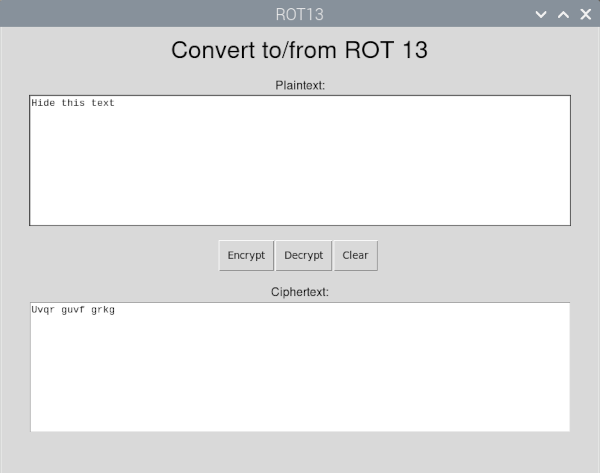
GUI is short for graphical user interface, which describes applications that you run in a graphical environment, such as Windows, Linux and Mac. Applications which you typically interact with using a combination of keyboard and mouse, or through touch.

Pygame Zero provides an easy way to get started with games programming using the Python programming language.
I've written the book Beginning Game Programming with Pygame Zero (Apress).
I've also used the Pygame Zero language to create my own animations, along with a basic animation library PGZ Animation. This is something I have found useful for creating animations for my YouTube videos.
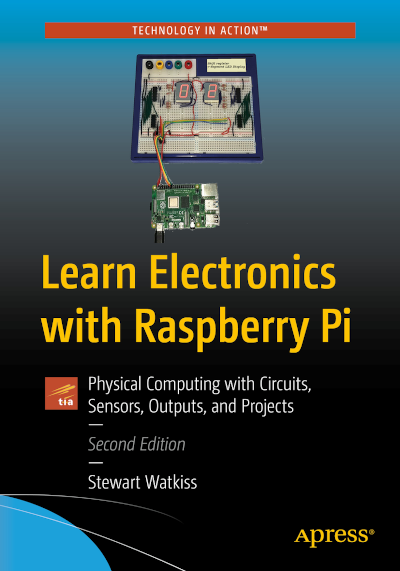
The GPIO (General Purpose Input Output) pins on the Raspberry Pi make it ideal for interfacing with electronic components. It's one of the best ways of having a computer (rather than a microcontroller) interfacing with sensors and outputs.
I've written the book Learn Electronics with Raspberry Pi (Apress).
See my other programming guides at: