- Home
- Learn Linux
- Learn Electronics
- Raspberry Pi
- Programming
- Projects
- LPI certification
- News & Reviews


I have created several different robots. This page is to introduce some of these.
This is a custom designed robot which I designed using FreeCAD and a 3D printer. It is based around the Mecanum omndirectional wheel which allows the robot to move in any direction. As well as being able to go forwards, backwards and turn it can also move side to side and diagonally. This is best understood by watching it in motion in the video above.
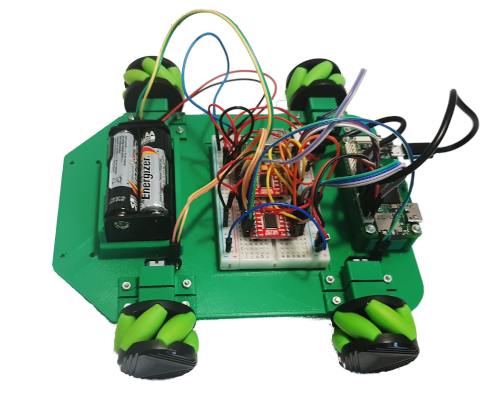
The STS-Pi robot is an inexpensive robot kit from Pimoroni. It uses a Raspberry Pi and a Explorer HAT. The robot kit comes with a battery holder for a cylindrical battery, but it did not fit with the battery I had available. I therefore 3D printed my own brackets to hold different batteries.
I also 3D printed an optional add-on which allows collision avoidance through the use of an ultrasonic distance sensor connected to the Raspberry Pi.

The chassis is a tank based chassis with caterpillar track wheels. I created additional 3D printed brackets to attach batteries and to make it easier to attach the Raspberry Pi and motor controller to the robot.
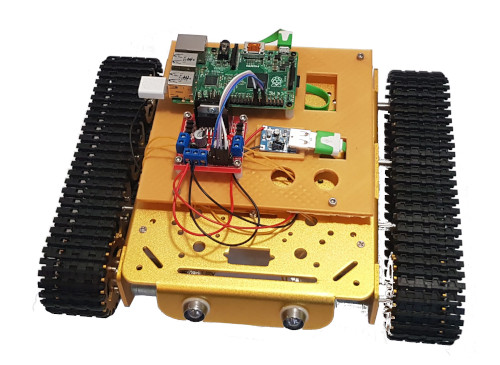
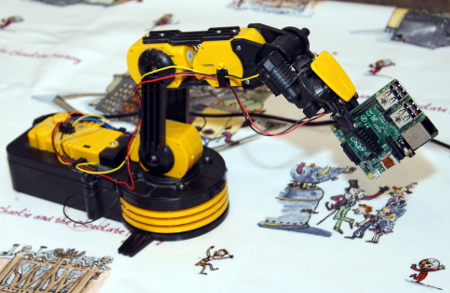
Graphical application to control an education Robot Arm with the Raspberry Pi.
Uses Pygame to control a Ceebex robot arm. Although the robot arm does not appear to be produced anymore there are still a lot around. This provides a useful interface for controlling the arm.
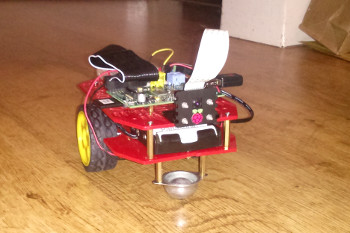
This is a robot based on the magician chassis. Unfortunately the chassis is no longer available and the ebook is a little out-dated, but it is still available and has some useful information on designing a robot.
For the latest updates please:
Subscribe to the PenguinTutor YouTube Channel
and
Follow @penguintutor on Twitter
Please view the copyright information regarding use of the circuits.