- Home
- Learn Linux
- Learn Electronics
- Raspberry Pi
- Programming
- Projects
- LPI certification
- News & Reviews


This page will cover all you need to know about powering the Raspberry Pi Pico, or using the Pico to power external circuits. It will help you to understand VBUS vs VSYS and how to safely connect to external power and USB power at the same time. It also includes circuits for powering the Pico or using the Pico to power other circuits using the 3V3 pin.
This mostly apply the same for the Raspberry Pi PicoW except that there is a different model of buck-boost convertor used in the Pico W. The Pico W also uses more power, including when the Wireless is not connected (approx 10mA) and even more when used to communicate using Wi-Fi (20mA and possibly more).
The following information about the power requirements for the Raspberry Pi Pico is taken from the Raspberry Pi Pico datasheet.
* The actual power used by the Pico varies depending upon a number of factors. The 18mA is based on running a simple blink program, the top value is based on Popcorn video playback through a VGA adapter board. The adapter board is included in the current value.
The diagram below shows the different power pins for the Raspberry Pi Pico.
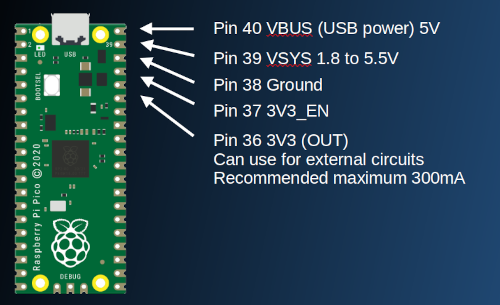
This diagram shows the power related components on the Rasbperry Pi Pico schematic diagram. It includes the micro-USB power connector, the VBUS - VSYS protection schottky diode, the book-boost voltage regulator (including 3V3_En) and the 3V3 output used to power the RP2040 microcontroller and available for external circuitry.
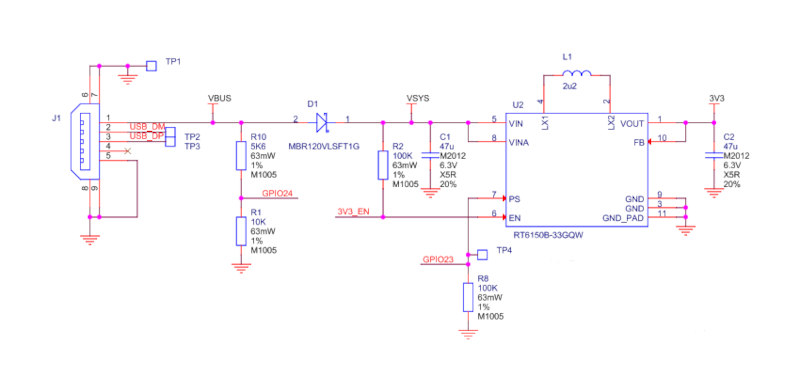
Whilst it's possible to connect an external power supply directly to the VBUS pin this is not rcommended as it could result in two power supplies (USB and external) being connected together.

A better option is to provide power to the Raspberry Pi Pico using the VSYS pin. It's recommended that you use a schottky diode, such as the 1N5817 shown here. Along with the onboard VBUS to VSYS schottky diode this protects the USB and external power supplies against backfeeding.
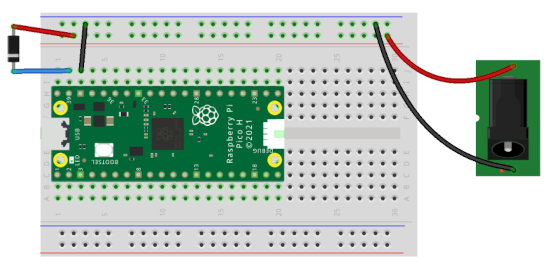
This diagram shows the external supply connected through the schottky diode, with the external supply also being used to power NeoPixels.
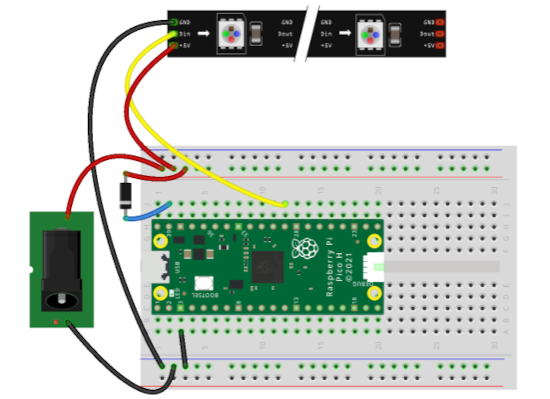
The Pico has a very low power requirement, so is ideal for remote monitoring applications where you may not have a mains electrical supply. In that case you may want to run it off batteries, or some form of renewable energy supply. Whilst powering through VSYS will allow for a wide range of voltage if the power is intermittent or is prone to energy spikes then I would suggest using some kind of battery backed solution. Effectively using the renewable energy source to charge a battery which is then used to supply the Pico.
There are some commercial products which are available. This is an example from WaveShare designed for use with solar panels. They also have a version which comes with an enclosure supplied with or without the Li-Po battery.

Also a quick warning about Lithium based batteries, such as Lithium-ion and Li-Polymer batteries. These batteries MUST have protection against over-discharge, over-charge, over-current and over-heating. If not then there is a risk that they could catch fire or explode. Whenever using these batteries please ensure that you have appropriate precautions in place to protect the battery and the environment you are working in.
Related projects using the Pico
Please view the copyright information regarding use of the circuits.