- Home
- Learn Linux
- Learn Electronics
- Raspberry Pi
- Programming
- Projects
- LPI certification
- News & Reviews


When starting out with a 3D printer many will just print creations from others such as the resources on Thingiverse. It is not too difficult to get started in designing your own creations.
There are a variety of tools available on Linux that support creating 3D models and then tools that can convert those ready for 3D printing. Some of these are explained in the projects below.
Some of the insipiration for these 3D projects is our G-Scale outdoor model railway. Other projects are related to cases for Raspberry Pi projects and games etc.
Blender is an open source 3D design tool. A drawing tool for creating 3D objects, animations and even games.
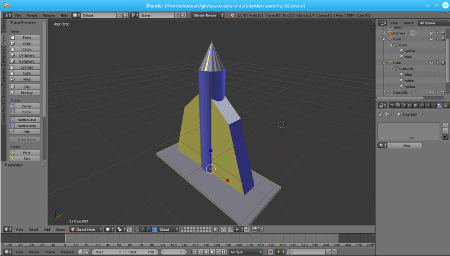
This is a short talk for the Raspberry Pi Birthday 2018. It's about what Blender is and how it can be used as a tool when looking to create computer games.
There's also a presentation from a CodeClub meeting which talks about Blender and TinkerCAD.
As well as 3D modelling Blender can be used for 2D animations. In particular the new 2D animation workbench on Blender 2.8 and Blender 2.9 makes this much easier.
See the following article for more details, including how to use the Shader Editor to change the transparency of 2D images on plane.
TinkerCAD is a web-based 3D design tool. It runs in a web browser so can be accessed from a Linux computer as long as you have an active Internet connection. It's very easy to use for simple designs.

FreeCAD is an open source 3D design program available for Linux and Windows. It is a 3D parametric modeler, which means that models are designed by adding constraints that determine the relationship between shapes and dimensions. This can make it difficult for beginners faced with a steep learning curve to learn the concept before they can put it into practice. To help make this easier I've created a beginners guide video which goes step through step on getting started using FreeCAD.
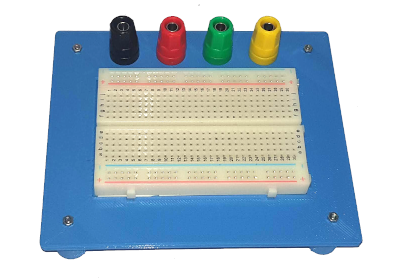
Learn to create laser cut enclosures for Raspberry Pi and electronics projects. This includes the steps involved in designing a wooden box, which has a sloping top with switches. The box includes interlocking tabs making it easy to assemble and nice and strong.
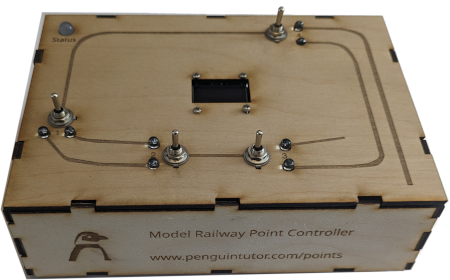
The design takes you through the main steps using:
Both FreeCAD and Inkscape are free open source software (FOSS), but LightBurn is a commercial paid for application. I'm not aware of a free alternative which works as well as LightBurn, so for now I am using the commercial software for that.
Why design laser cut models, when you can create them in code? This project creates model buildings by designing the walls and features using Python code. Initially this will create a shed with a wood effect etching and an optional cut-out door. In future I also hope to add other building types and textures including standard bricks.


A program for creating physical models on a 3D printer based on Minecraft designs. The program is designed in Python using mcpi to interface with Minecraft, Pyqt to create a graphical user interface for the user. The program then creates an OpenSCAD computer aided design file which can be used to create a 3D model suitable for 3D printers.
This can be used to create basic 3D models and is designed more as an example of what can be done using Minecraft and code, rather than something you would want to use for designing 3D models.
To see future updates please:
Subscribe to the PenguinTutor YouTube Channel
and
Follow @penguintutor on Twitter
Please view the copyright information regarding use of the circuits.