- Home
- Learn Linux
- Learn Electronics
- Raspberry Pi
- Programming
- Projects
- LPI certification
- News & Reviews


FreeCAD is an open source 3D design program available for Linux and Windows. It is a 3D parametric modeler, which means that models are designed by adding constraints that determine the relationship between shapes and dimensions. This can make it difficult for beginners faced with a steep learning curve to learn the concept before they can put it into practice. To help make this easier I've created a beginners guide video which goes step through step on getting started using FreeCAD. It goes step by step through the design of a board useful for electronics projects. It includes different technicques including padding a 2D object into a 3D object, creating pockets within those objects and use external edges for adding constraints between different objects. It also uses the resolve method to turn a 2D cut-through image and resolve that into a cylndrical shape.
When creating electronic circuits it's useful to test circuits using a broadboad. During this it's often useful to connect the circuit to a bench power supply and perhaps a multimeter. These often use 4mm banana plugs for connecting to circuits. This is where a workbench breadboard can come in handy.
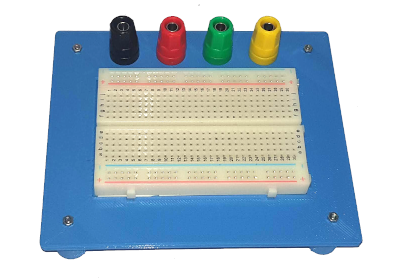
This beginners video goes step-by-step through creating the above prototyping breadboard holder, designed to make it easier when designing electronic circuits to connect them to a bench power supply, or other equipment using 4mm banana plugs.
I've also designed a number of breadboard stands which are designed to combine a breadboard with a microcontroller or single board computer. These are particularly useful for ensuring that the wires between the GPIO pins of the Raspberry Pi and the breadboard stay connected.
Below are some of the examples of breadboard stands I have created.
There are more guides to creating 3D models and use of a 3D printer at Penguintutor 3D design and 3D print projects
Also see:
To find out about the updates please:
Subscribe to the PenguinTutor YouTube Channel
and
Follow @penguintutor on Twitter
Please view the copyright information regarding use of the circuits.